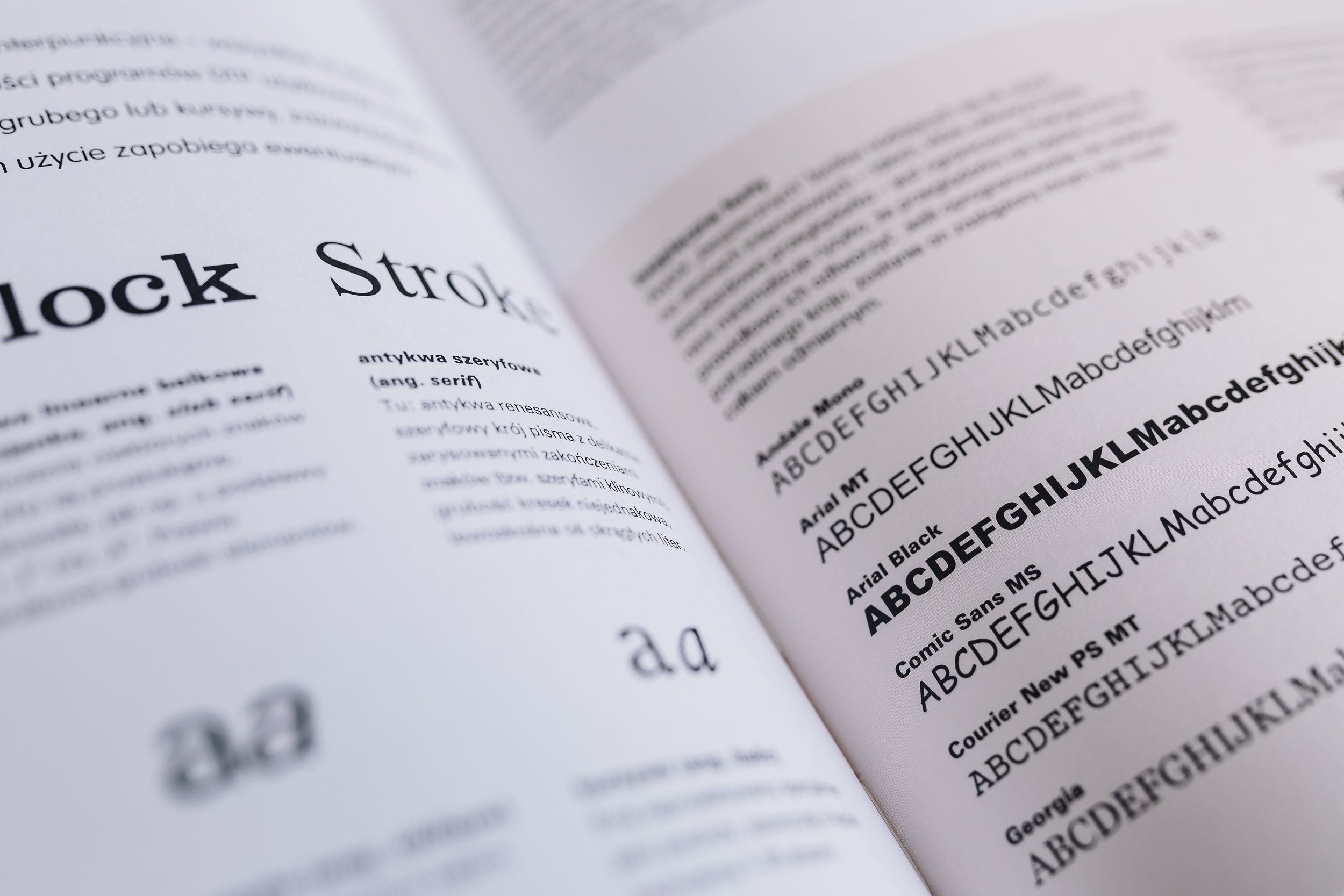
The below instructions are designed to help you deliver correctly formatted PDF files to our prepress department for smooth production.
A PDF (Portable Document Format) ensures that your printed or viewed file retains the formatting that you intended. Please ensure that your PDF preference is set for press quality. This will ensure that fonts and images are embedded and that no loss of data occurs during the printing process.
Download and install the Ligare Job Options File
This file contains all the parameters needed to produce high quality PDF files.
To install on both PC & Mac:
Launch Adobe Distiller (or your preferred Adobe Software)
Go to settings menu
Go to ‘Add Adobe PDF Settings’
Locate the downloaded file "Creating PDF Files for Trouble-free Print"
Click Open
Now the Ligare HiRes setting is ready to use
*Please note that loading these settings into Adobe CS2 or higher will also make them available in InDesign and Illustrator.
Please choose one of the Proudly Printed in Australia logos below to add to your imprint page and/or cover art.
PDF Checklist
6 Simple Steps
► Are all the fonts embedded?
► Are all crop marks at least 3mm away from trim edge?
► Is there between 3mm and 5mm bleed?
► Are all 4-colour elements CMYK?
► Are all black elements GREYSCALE?
► Are spot colours set up correctly?
☼ Note that RGB should not be used.
☼ Ensure that page set-up is set at single pages not imposed, spreads or running pairs.
Still have questions?
We’re here to help!
We work with the some of the best illustrators and designers in the industry who can assist with any cover design, illustration and typesetting you need. Get in touch today to discuss your options with one of our experts.


